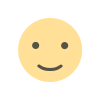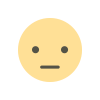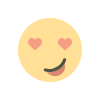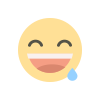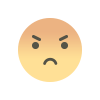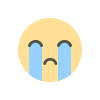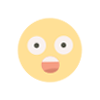OrCAD PCB Designer Tools for Enhanced Productivity
Explore how OrCAD PCB Designer’s 3D visualization improves design accuracy, identifies spatial issues, and enhances PCB layout services for flawless product designs.

In today's fast-paced electronics industry, efficiency and precision in PCB design are more important than ever. Engineers and designers need powerful tools that streamline the process, reduce errors, and ensure high-quality products are brought to market faster. The OrCAD PCB Designer suite offers a range of tools that enable designers to optimize their workflow, improve design accuracy, and enhance overall productivity. This article explores how OrCAD's suite of tools helps engineers create high-performance printed circuit boards (PCBs) with precision and efficiency.
1. Introduction to OrCAD PCB Designer
OrCAD PCB Designer is a comprehensive software solution designed for the design, simulation, and layout of printed circuit boards. It is a powerful tool widely used across the electronics industry, suitable for both novice designers and seasoned professionals. OrCAD’s all-in-one suite enables engineers to take a project from concept to production, eliminating the need to switch between different tools. Whether you're working on complex designs for consumer electronics or simple circuits for embedded systems, OrCAD PCB Designer can handle it all with ease, ensuring seamless design iterations and rapid prototyping.
2. Streamlined User Interface for Increased Efficiency
One of the standout features of OrCAD PCB Design is its user-friendly interface, designed to improve productivity by reducing the complexity of PCB design. The software offers a clean and intuitive layout, with customizable toolbars and easy navigation. Designers can adjust the workspace according to their preferences, minimizing distractions and allowing them to focus on the task at hand. This streamlined interface significantly reduces the learning curve, especially for new users, enabling them to quickly get up to speed with the tools. By making tasks such as placing components, routing traces, and checking design integrity more accessible, OrCAD helps users save valuable time during the design process.
3. Powerful Design and Simulation Tools
OrCAD PCB includes some of the most advanced design and simulation tools available. OrCAD Capture allows users to create detailed schematics, while OrCAD PCB Editor provides a platform for PCB layout and routing. These tools come with extensive libraries and customizable components, enabling engineers to design circuits that meet the specific needs of their projects. Real-time design rule checks (DRC) ensure that the PCB meets industry standards, preventing common errors and ensuring reliability.
In addition, OrCAD’s integrated simulation tools, such as OrCAD PSpice, enable users to test the performance of their designs before committing to a physical prototype. Simulation capabilities provide a virtual environment where designers can identify potential issues such as signal integrity problems or power distribution challenges. By catching these issues early, designers can save time and costs by avoiding design revisions during later stages.
4. Automated Routing for Time-Saving Precision
One of the most significant time-saving features in OrCAD PCB Designer is its automated routing functionality. Routing PCB traces manually can be a time-consuming task, especially for complex designs with many components. OrCAD’s routing engine automates this process, optimizing the trace paths and minimizing the potential for errors. Designers can also set routing constraints to ensure that traces are routed in a way that adheres to their design requirements. This feature not only accelerates the design process but also improves the overall quality of the design by reducing the possibility of mistakes in trace placement.
5. Design for Manufacturing (DFM) and Design for Test (DFT)
OrCAD PCB Designer is equipped with advanced Design for Manufacturing (DFM) and Design for Test (DFT) tools that help ensure that the design is not only electrically sound but also manufacturable and testable. These integrated features guide designers through best practices that minimize manufacturing difficulties, reduce material waste, and ensure the design can be efficiently produced. For example, DFM tools can detect issues such as tight component placement or unbalanced routing that could pose challenges during assembly. DFT, on the other hand, ensures that the PCB can be easily tested for functionality during the production process, reducing the likelihood of faulty products reaching the consumer.
By addressing manufacturing and testing concerns during the design phase, OrCAD helps companies avoid costly revisions and delays, enabling a faster time-to-market and reducing overall production costs.
6. Collaborative Design for Team Efficiency
OrCAD PCB Designer is designed with collaboration in mind, making it easy for multiple engineers to work together on the same project. The software supports real-time collaboration, allowing team members to access and modify design files simultaneously. This feature is particularly beneficial for teams working across different locations, as it eliminates bottlenecks and ensures everyone is on the same page.
With version control tools and real-time updates, OrCAD enables teams to track design changes, prevent conflicts, and maintain a streamlined workflow. This collaborative environment fosters better communication and helps reduce the risk of errors or misinterpretations that often occur in more fragmented workflows.
7. Integration with Other EDA Tools
OrCAD PCB Design is highly compatible with other Electronic Design Automation (EDA) tools, making it easy to integrate into existing design workflows. It integrates smoothly with advanced tools like OrCAD Allegro for high-end design capabilities, as well as specialized simulation tools like OrCAD PSpice. This interoperability allows designers to leverage the strengths of each tool while working within a unified ecosystem. By integrating OrCAD PCB Design with other EDA tools, engineers can access advanced features for specific tasks, improving the efficiency and accuracy of the design process.
8. Enhanced Libraries and Component Management
Managing components and their libraries is another area where OrCAD PCB Design excels. The software comes with an extensive, regularly updated library of parts that designers can easily search and incorporate into their designs. Additionally, OrCAD’s Component Information Management system helps designers keep track of part specifications, availability, and pricing. This system reduces the time spent searching for components and ensures that designers have the most accurate and up-to-date information at their fingertips.
For projects that require custom components, OrCAD allows designers to create and manage their own parts. This flexibility makes it easy to tackle unique or complex designs without running into limitations.
9. Advanced 3D Visualization
OrCAD PCB Design includes an advanced 3D visualization feature that provides designers with a clear, three-dimensional view of their PCB layout. This capability is crucial for identifying potential mechanical and spatial issues, such as component interference or inadequate clearance. The 3D view also helps designers evaluate how the PCB will interact with the enclosure, ensuring that it fits within the mechanical constraints of the product. By visualizing the PCB in 3D, designers can make adjustments early in the process, preventing costly revisions once production begins.
Additionally, when working with PCB Layout Services, the ability to visualize the design in 3D is essential for ensuring the final product meets all mechanical and electrical specifications. This feature allows PCB layout service providers to identify and address potential design issues before they arise, improving the efficiency of the design process and reducing the time and costs associated with revisions.
10. Conclusion
OrCAD PCB Designer is a versatile and powerful tool that enhances the productivity of PCB designers at every stage of the design process. By providing advanced features such as automation, simulation, DFM/DFT integration, and seamless collaboration, OrCAD makes it easier for engineers to create high-quality, manufacturable PCBs in less time. The software’s robust toolset helps reduce design errors, streamline workflows, and ultimately deliver better products to market faster.
For companies looking to stay competitive in the fast-evolving electronics industry, incorporating OrCAD PCB Design into their design process is a step toward efficiency and innovation. By reducing the time required to create complex designs and ensuring that those designs meet industry standards, OrCAD enables companies to bring cutting-edge products to market quickly and cost-effectively.
What's Your Reaction?