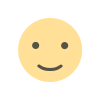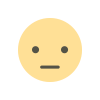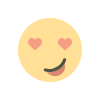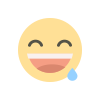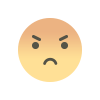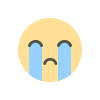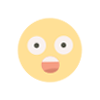Why Understanding CCA Is Easier Than You Think

When you first hear about CCA, it might sound like a complicated term to grasp. But, honestly, understanding CCA (Certificate in Computer Application) is not as tough as it may initially seem. If you're new to the world of computers or looking to take your skills to the next level, this certificate is the perfect place to start. It is an entry-level program that opens doors to a wide range of opportunities in today's digital world.
So, what exactly is CCA, and why is it easier to understand than you think? Let’s break it down.
What Is CCA?
At its core, CCA stands for Certificate in Computer Application. It’s a short-term course that equips you with the essential skills required to use computers and software applications effectively. The course includes basic computer functions, the use of software like Microsoft Word, Excel, and PowerPoint, and other key applications that are widely used in both personal and professional settings. The best part? It’s designed for beginners, meaning you don’t need to be a tech wizard to get started.
Why It’s Easier Than You Think
When people think of computer courses, they often imagine complex programming languages or tech jargon that’s tough to decode. But CCA is far from that. It’s specifically designed to be simple and accessible, even for those who have little to no experience with computers. Think of it like learning to ride a bike. At first, it may seem intimidating, but once you get the hang of it, it becomes second nature.
Here’s why CCA is easier than most people think:
-
The Basics First: The program starts with the basics. You don’t need to know anything about computers to begin. It introduces you to the core concepts of operating a computer, using the internet, and applying various software programs. This simple approach ensures you build a strong foundation.
-
Practical Skills: Unlike more theory-heavy courses, CCA focuses on real-world applications. The skills you gain can be used immediately in your daily life and work. Whether you’re drafting a report in Word or crunching numbers in Excel, you’ll be gaining skills that have practical, day-to-day relevance.
-
Structured Learning: The course is structured in such a way that you’re never overwhelmed. Each module builds on the previous one, making it easy to progress. You’ll go from learning the basics to becoming proficient in commonly used software.
-
Accessible Learning Resources: There’s a wealth of learning resources available for CCA students. From online tutorials to textbooks, most of the content is easy to follow, with lots of hands-on examples. You can learn at your own pace, revisit sections if you need to, and access materials when it's convenient for you.
Is It Only for Beginners?
Not at all. While CCA is ideal for beginners, it’s also beneficial for those looking to enhance their existing skills. If you’re someone who already uses a computer but wants to sharpen your knowledge of specific applications, CCA will help you fill in any gaps. The course is flexible enough to be useful for anyone at any skill level.
For example, let’s say you’re already comfortable with typing on Microsoft Word but don’t know how to format documents properly. Through CCA, you’ll learn how to work with styles, headers, footers, and other advanced features that you might not have discovered on your own. Or perhaps you have a general idea of how to use Excel but are not familiar with functions or formulas—CCA will help you master those essential skills.
Why Should You Choose CCA?
-
Affordable and Time-Efficient: One of the main reasons people choose to pursue CCA is because it’s both affordable and doesn’t require years of study. It’s a short-term program, usually lasting a few months, so you can gain valuable skills without committing to a lengthy degree program.
-
Increased Job Opportunities: In today’s world, computer literacy is essential for almost every job. Whether you’re applying for a role in administration, marketing, accounting, or customer service, having a CCA certification on your resume will make you stand out to potential employers. The knowledge you gain will help you perform better in your current job or give you an edge when searching for new opportunities.
-
Confidence Boost: Mastering computer applications gives you confidence. Imagine no longer being intimidated by the thought of creating a spreadsheet or delivering a PowerPoint presentation. With CCA, you can walk into any situation, confident in your ability to use technology effectively.
-
Helps with Personal Projects: It's not just about professional development—CCA can also help you with personal tasks. From budgeting your finances with Excel to creating a family newsletter in Word, these skills will help you become more efficient in everyday activities.
What Will You Learn in CCA?
The exact syllabus may vary slightly depending on the institution offering the course, but here’s a general overview of what you can expect from CCA:
- Introduction to Computers: Learn the basics of hardware, software, and operating systems.
- Microsoft Office Suite: Gain proficiency in Word, Excel, PowerPoint, and Outlook.
- Internet Basics: Understand web browsers, search engines, and online safety.
- Email and Communication Tools: Learn how to send, receive, and organize emails.
- Basic Programming (Optional): Some CCA courses may offer an introduction to basic programming concepts.
- Database Management (Optional): Some advanced CCA courses might touch on database management using software like Microsoft Access.
Each of these topics is covered in a straightforward manner, with a focus on hands-on learning.
Tips to Make the Most of CCA
-
Practice Regularly: The more you practice, the better you’ll get. Try to implement what you learn by creating documents, spreadsheets, and presentations for your own projects.
-
Don’t Rush: Take your time with each module. Understanding the fundamentals is key to mastering the applications.
-
Use Online Resources: Take advantage of free online resources. There are plenty of YouTube tutorials and websites that can supplement your learning.
-
Stay Curious: Keep exploring. Once you finish your CCA course, there’s always more to learn. Advanced topics like data analysis, graphic design, or even coding can expand your skills further.
Conclusion
Understanding CCA isn’t as hard as you might think. It’s a straightforward course that equips you with practical computer skills you can use in your everyday life and work. Whether you’re just starting out or looking to refine your existing abilities, the CCA program offers valuable tools to help you succeed in the digital age.
The key takeaway here? CCA isn’t about complex coding or IT jargon. It’s about providing you with the essential skills you need to feel confident in today’s tech-driven world. So, if you're looking to enhance your computer skills, there’s no need to be intimidated—CCA is designed to be as simple and user-friendly as possible.
FAQs
1. What is the full form of CCA?
CCA full form stands for Certificate in Computer Application. It’s a certification program that helps individuals gain essential computer skills.
2. Is the CCA program suitable for beginners?
Yes, the CCA program is perfect for beginners. It starts with basic computer skills and progresses to more advanced applications, making it accessible for anyone.
3. How long does it take to complete the CCA program?
The CCA program is typically a short-term course that can be completed in a few months. The exact duration may vary depending on the institution.
4. Can I get a job with just a CCA certificate?
Yes, many entry-level jobs require basic computer skills, which you will acquire through CCA. It enhances your employability by teaching you widely used applications like Microsoft Office.
5. Is the CCA course expensive?
No, CCA is generally an affordable program, especially when compared to degree programs. It’s a cost-effective way to boost your computer skills without breaking the bank.
What's Your Reaction?