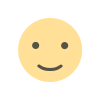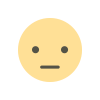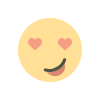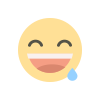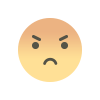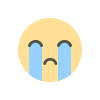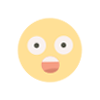WooCommerce Checkout File Upload Made Easy in 2025
Simplify product customization with the WooCommerce checkout file upload plugin by Extendons. Allow customers to upload files, personalize orders, and enhance their shopping experience in 2025.

Introduction: Revolutionizing Product Customization
Ever wondered how to streamline customer communication and make product customization effortless? With the WooCommerce checkout file upload plugin by Extendons, store owners can offer a seamless shopping experience. From personalized mugs to custom T-shirt designs, this tool enables customers to upload essential files directly on the product, cart, and checkout pages.
In 2025, eCommerce businesses thrive by embracing customization, and the WooCommerce CSV upload feature ensures smoother data handling. Let’s dive into how Extendons’ innovative plugin is transforming online shopping.
Why Choose WooCommerce Checkout File Upload?
1. Enhanced Customization for Buyers
Customers love personalized products. With the WooCommerce checkout file upload feature, they can easily attach images, documents, or notes during the checkout process. Whether they need custom text or high-resolution logos, this plugin delivers unmatched convenience.
2. Seamless Order Management with WooCommerce CSV Upload
Store owners can also benefit from the WooCommerce CSV upload capability, which allows efficient handling of bulk files. This feature simplifies order management, ensuring smooth communication between buyers and sellers.
Key Features of the File Uploader for WooCommerce
Easy File Upload Across Multiple Pages
The plugin integrates an upload button on the product, cart, and checkout pages. Customers can attach files at their convenience, ensuring precise customization.
File Previews and Modifications
Mistakes happen, but the plugin’s preview feature lets customers review uploaded files before placing their order. Even after completing a purchase, they can modify or replace files on the Thank You or My Account pages.
Flexible File Handling Options
Admins can:
- Approve or reject uploaded files.
- Set specific file types and sizes for uploads.
- Restrict file uploads to certain user roles, products, or categories.
How WooCommerce CSV Upload Boosts Efficiency
The WooCommerce CSV upload feature is a lifesaver for businesses dealing with high-volume orders. It allows store admins to download uploaded files in bulk, manage them systematically, and ensure quicker order processing.
Benefits for Store Owners
Increased Revenue
The plugin enables you to charge customers for file uploads as a product add-on, either as a fixed price or percentage-based fee.
Improved Communication
Say goodbye to confusing email exchanges. Customers can include notes with their file uploads, ensuring clear and precise instructions.
Enhanced Customer Satisfaction
By offering features like file previews, post-purchase modifications, and upload notes, the plugin creates a smooth shopping journey that builds trust and loyalty.
How to Get Started with the Extendons File Uploader Plugin
Step 1: Install and Activate the Plugin
Download the File Uploader for WooCommerce plugin from Extendons’ website. Install it via your WooCommerce dashboard and activate it.
Step 2: Configure Settings
Customize the upload button's appearance, set file type restrictions, and define upload rules for specific products or categories.
Step 3: Test the Checkout Experience
Before going live, test the upload functionality on your store’s product, cart, and checkout pages.
FAQs About WooCommerce Checkout File Upload
Q1. What file types does the plugin support?
The plugin supports common file types like JPEG, PNG, PDF, and DOCX. Admins can also add custom file extensions.
Q2. Can customers upload multiple files?
Yes, the plugin allows single or multiple file uploads, making it easier for customers to communicate their needs.
Q3. Is the plugin compatible with WooCommerce Blocks?
Currently, the plugin is incompatible with WooCommerce Blocks, but its versatile features compensate for this limitation.
Q4. Can I charge customers for file uploads?
Absolutely! You can set fixed fees or percentage-based charges for uploaded files, helping you monetize customization services.
Final Thoughts: Embrace the Future of eCommerce
The WooCommerce checkout file upload plugin by Extendons is more than just a tool—it’s a game-changer for online businesses. With features like file previews, post-purchase modifications, and seamless bulk management through the WooCommerce CSV upload, this plugin ensures a hassle-free experience for both store owners and customers.
In 2025, don’t just sell products—sell experiences. Equip your store with this powerful plugin today and unlock the true potential of customization.
What's Your Reaction?