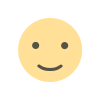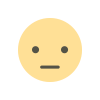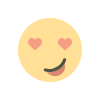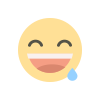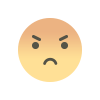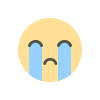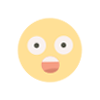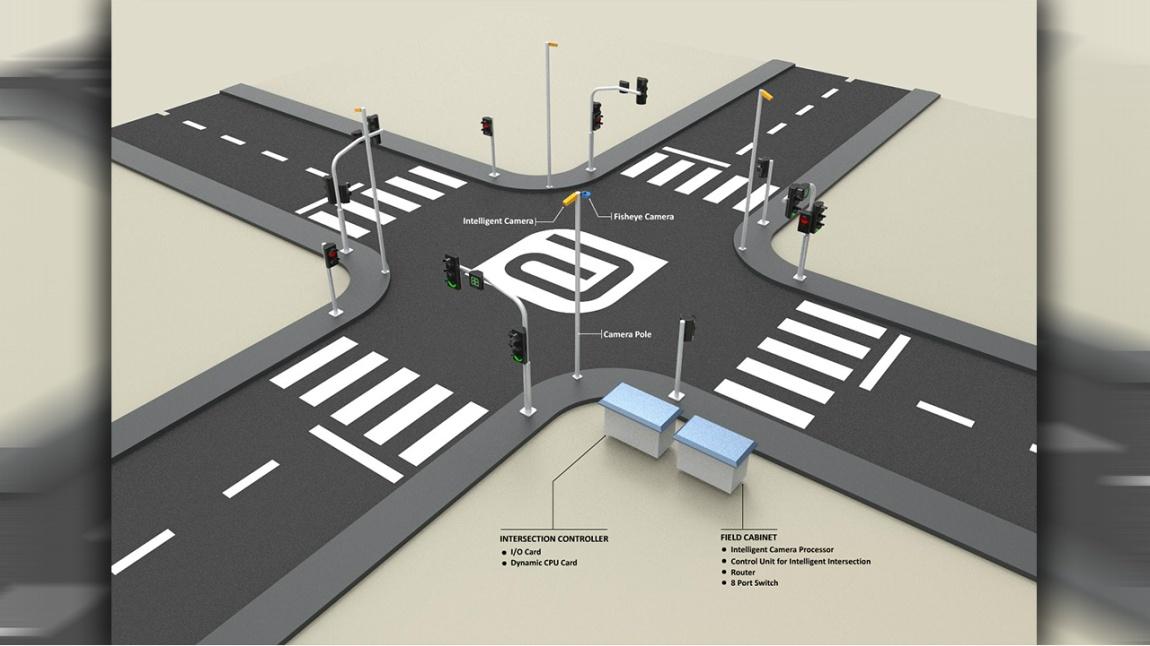Top Features of WooCommerce Product Variations Swatches Plugin 2025
Discover the top features of the WooCommerce product variations swatches plugin by Extendons in 2025. Boost conversions with interactive swatches for your store.
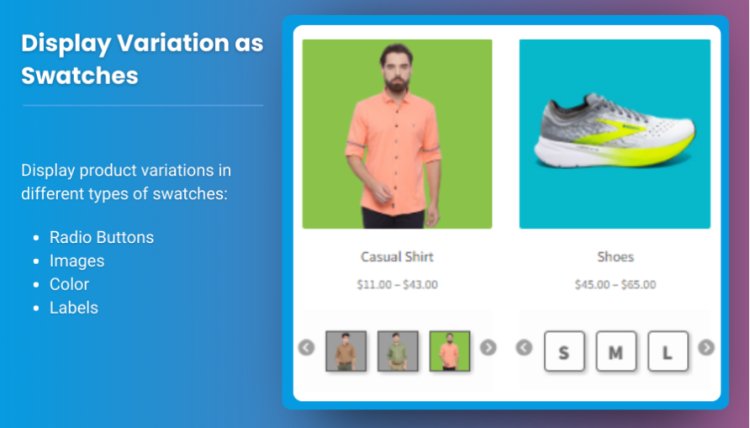
Are you looking to boost your WooCommerce store’s conversions? One of the most effective ways to enhance user experience and improve navigation is by transforming your product variations into visually appealing swatches. With the WooCommerce product variations swatches plugin, you can replace traditional dropdowns with swatches in the form of radio buttons, colors, images, or text labels. Let’s explore how this plugin can take your store to the next level in 2025!
What Are WooCommerce Product Variations Swatches?
When you manage an online store, you often deal with product variations—like size, color, material, or other attributes. By default, WooCommerce displays these variations as dropdown menus, which can feel outdated and clunky.
The WooCommerce product variations swatches plugin changes the game by turning dropdowns into interactive swatches. This modern approach allows customers to view and select product options more intuitively, improving their shopping experience and increasing your chances of conversion.
Why Choose the WooCommerce Variation Swatches Plugin by Extendons?
The Variations as Radio Buttons for WooCommerce plugin by Extendons stands out for its versatility and user-centric features. It allows you to display variation swatches as radio buttons, images, colors, or text labels, giving your store a polished and professional look.
Whether you want to highlight out-of-stock products, add tooltips for clarification, or customize the swatches for specific products, this plugin offers a robust set of features to meet your needs.
Key Features of WooCommerce Product Variations Swatches Plugin
1. Display Swatches as Radio Buttons, Images, Colors, or Text Labels
One of the standout features of the WooCommerce variation swatches plugin is its flexibility in showcasing variations. You can display:
- Radio buttons: Perfect for attributes like sizes or quantities.
- Images: Ideal for showcasing colors or patterns.
- Text labels: Useful for descriptive attributes like materials.
- Colors: Great for instantly recognizing product variations visually.
2. Customize Swatch Size and Shape
With this plugin, you’re not limited to default designs. You can:
- Adjust the size of swatches to fit your store’s layout.
- Choose between round or square shapes, ensuring they align with your theme.
For example, if you run a fashion store, round color swatches might complement your design better, while square swatches could suit a tech store.
3. Replace Dropdown Fields for a Smoother UX
Say goodbye to the standard dropdown menus! By replacing dropdown fields with WooCommerce variation swatches, you make the selection process faster and easier for your customers. This not only improves the user experience (UX) but also helps to minimize cart abandonment.
4. Show Swatches on Both Product and Shop Pages
The plugin enables you to display swatches not just on individual product pages but also on the shop page. This way, customers can preview variations without navigating to each product, enhancing engagement and streamlining their shopping journey.
5. Highlight Product Variations with Images
The WooCommerce variation swatches plugin lets you showcase product variations through images. Customers can hover over or click on swatches to view a preview of the product, helping them make informed decisions quickly.
6. Hide, Blur, or Cross Out Out-of-Stock Variations
No one likes the frustration of selecting an unavailable option. With this feature, you can:
- Hide out-of-stock swatches.
- Blur them to indicate unavailability.
- Cross them out to manage customer expectations.
This reduces confusion and keeps your store looking neat and professional.
7. Enable Tooltips for Better Clarity
Add tooltips to your swatches to provide additional information, such as fabric type, product features, or usage tips. These small details can make a big difference in helping customers feel confident about their choices.
8. Customize Swatches at the Product Level
Want specific products to have unique swatches? The plugin allows you to customize swatches at the individual product level, giving you full control over their appearance and functionality.
Benefits of WooCommerce Product Variation Swatches
- Improved User Experience: Customers can easily view and select product variations, making the shopping process smooth and enjoyable.
- Increased Conversions: Interactive swatches are more engaging than dropdowns, encouraging customers to make quicker decisions.
- Enhanced Aesthetics: Swatches give your store a modern, professional look that resonates with customers.
- Time-Saving for Shoppers: Previewing variations directly on the shop page saves customers time and effort.
How to Set Up WooCommerce Variation Swatches
- Install the Plugin: Download and activate the Variations as Radio Buttons for WooCommerce plugin by Extendons.
- Configure General Settings: Navigate to the plugin settings to customize swatch size, shape, and style.
- Map Attributes to Swatches: Assign specific attributes (like color, size, or material) to different swatch types.
- Customize Product-Level Swatches: Adjust the appearance of swatches for individual products as needed.
- Preview and Test: Ensure your swatches look and function perfectly on both product and shop pages.
FAQs
1. What is the main purpose of the WooCommerce product variations swatches plugin?
The plugin replaces dropdown menus with interactive swatches like radio buttons, images, or text labels to enhance the shopping experience.
2. Can I customize swatches for specific products?
Yes, the plugin allows you to tailor swatches for individual products. You can adjust their size, shape, and style to suit your needs.
3. Does the plugin work with out-of-stock products?
Absolutely! You can hide, blur, or cross out out-of-stock variations to avoid customer confusion.
4. Is the plugin mobile-friendly?
Yes, the WooCommerce variation swatches plugin is fully responsive and works seamlessly on all devices.
Conclusion
The WooCommerce product variations swatches plugin by Extendons is a must-have for any online store looking to improve customer experience and drive conversions. With features like customizable swatches, out-of-stock management, and enhanced UX, this plugin is a game-changer for 2025.
Ready to transform your store? Upgrade your WooCommerce store with variation swatches for WooCommerce and take your e-commerce business to the next level.
What's Your Reaction?