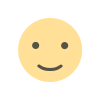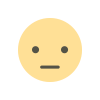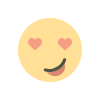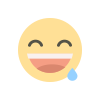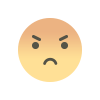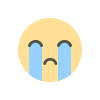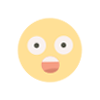In the fast-paced world of ecommerce, the speed at which your product pages load is critical. Page load speed not only affects user experience but also plays a crucial role in search engine rankings. A slow-loading page can frustrate potential customers, leading to higher bounce rates and lost sales. In contrast, a fast-loading page enhances user satisfaction and can boost your search engine visibility.
Impact of Page Load Speed on SEO
Search engines, particularly Google, consider page load speed as a ranking factor. Websites that load quickly provide a better user experience, which is why search engines prioritize them. Faster loading times can lead to higher rankings in search results, increased organic traffic, and improved conversion rates. On the other hand, slow-loading pages can negatively impact your SEO efforts and diminish your site's visibility.
Key Factors Affecting Page Load Speed
Several elements contribute to the loading speed of your ecommerce product pages. Understanding and optimizing these factors can significantly enhance performance:
Image Optimization
Images are often the largest files on a webpage, making them a primary factor in page load speed. To optimize images:
- Use the Right File Formats: JPEGs are ideal for photographs, while PNGs are better for images with transparency. Consider WebP for a good balance of quality and file size.
- Resize Images: Ensure that images are not larger than necessary. Use image editing tools to resize and crop images to fit your page layout.
- Compress Images: Use tools and plugins to compress images without losing quality. This reduces file size and speeds up loading times.
- Enable Lazy Loading: Implement lazy loading to defer loading images until they are needed as users scroll down the page.
Minify and Combine Files
HTML, CSS, and JavaScript files can be bulky and impact page load speed. To optimize these files:
- Minify Code: Remove unnecessary characters, such as whitespace and comments, from code files. Minification tools can automate this process.
- Combine Files: Combine multiple CSS and JavaScript files into one to reduce the number of HTTP requests required to load the page.
Leverage Browser Caching
Browser caching allows users' browsers to store static files, such as images, CSS, and JavaScript, so they don’t need to be reloaded on subsequent visits. To leverage browser caching:
- Set Expiry Dates: Configure your server to specify how long browsers should cache files.
- Use Cache-Control Headers: Implement Cache-Control headers to manage the caching of different types of content.
Utilize Content Delivery Networks (CDNs)
CDNs distribute your website’s content across multiple servers worldwide. This reduces the distance between users and the server, leading to faster load times. To use a CDN:
- Choose a Reliable CDN Provider: Select a provider with a network of servers in locations relevant to your target audience.
- Integrate CDN with Your Ecommerce Platform: Follow the integration guidelines provided by your CDN provider to ensure seamless functionality.
Optimize Your Web Hosting
The performance of your web hosting can directly impact page load speed. To optimize hosting:
- Choose the Right Hosting Plan: Ensure your hosting plan meets the demands of your ecommerce site, including expected traffic and resource needs.
- Use a Reliable Hosting Provider: Select a hosting provider known for its performance and reliability.
Implement Accelerated Mobile Pages (AMP)
AMP is a framework designed to make web pages load faster on mobile devices. To implement AMP:
- Follow AMP Guidelines: Ensure your product pages comply with AMP specifications for optimized performance.
- Test AMP Pages: Use AMP testing tools to verify that your pages load correctly and meet AMP standards.
Improve Server Response Time
Server response time is the duration it takes for your server to respond to a user request. To improve server response time:
- Optimize Your Server Configuration: Adjust server settings to improve performance, such as using the latest versions of server software.
- Monitor Server Performance: Regularly check server performance and address any issues that arise.
Reduce Redirects
Redirects can add additional HTTP requests, slowing down page load speed. To minimize redirects:
- Limit Redirect Chains: Ensure that redirects do not create chains of multiple redirects.
- Use Permanent Redirects Wisely: Apply 301 redirects only when necessary and avoid excessive use.
Enhance Mobile Optimization
With the increasing use of mobile devices for online shopping, optimizing your product pages for mobile is essential. To enhance mobile optimization:
- Use Responsive Design: Ensure your product pages are designed to adapt to various screen sizes and devices.
- Optimize Mobile Page Load Speed: Apply the same speed optimization techniques for mobile pages as you would for desktop.
Monitor and Analyze Page Speed
Regular monitoring and analysis of page speed are crucial for maintaining optimal performance. To monitor page speed:
- Use Page Speed Tools: Utilize tools such as Google PageSpeed Insights, GTmetrix, or Pingdom to analyze your page load speed and receive recommendations for improvement.
- Track Performance Metrics: Keep an eye on key performance metrics, such as load time, bounce rate, and user engagement, to gauge the impact of your optimizations.
Improving page load speed for your ecommerce product pages is a critical component of SEO and user experience. By optimizing images, minifying and combining files, leveraging browser caching, utilizing CDNs, and addressing other key factors, you can enhance the performance of your product pages. Regular monitoring and analysis will help ensure that your optimizations continue to deliver results. At Webinfomatrix, we specialize in helping ecommerce businesses optimize their website performance for better search engine rankings and increased conversions. Contact us today to learn how we can assist you in achieving your ecommerce goals.
FAQ: SEO for Ecommerce Product Pages – Improving Page Load Speed
What is the importance of page load speed for ecommerce product pages?
Page load speed is crucial for ecommerce product pages because it directly impacts user experience and search engine rankings. A fast-loading page enhances user satisfaction, reduces bounce rates, and can lead to higher conversion rates. Additionally, search engines like Google use page load speed as a ranking factor, making it essential for better visibility in search results.
How does page load speed affect SEO?
Search engines prioritize websites that provide a good user experience, and fast-loading pages are a key part of that. Faster page load speeds can lead to higher rankings in search results, increased organic traffic, and improved user engagement. Conversely, slow-loading pages can negatively affect your SEO efforts and reduce your site's visibility.
What are some common factors that impact page load speed?
Several factors can affect page load speed, including:
- Image Size and Optimization: Large or unoptimized images can slow down loading times.
- File Size and Code Efficiency: Bulky HTML, CSS, and JavaScript files can hinder performance.
- Server Response Time: The time it takes for your server to respond to a request can impact speed.
- Redirects: Excessive or poorly configured redirects can add additional load time.
- Mobile Optimization: Pages not optimized for mobile devices can experience slower load times on smartphones and tablets.
How can I optimize images to improve page load speed?
To optimize images:
- Use Appropriate File Formats: JPEG for photos, PNG for images with transparency, and WebP for a good balance of quality and file size.
- Resize Images: Adjust image dimensions to fit the layout of your page.
- Compress Images: Use tools or plugins to reduce image file size without compromising quality.
- Enable Lazy Loading: Implement lazy loading to defer loading images until they are needed as users scroll.
What is file minification and why is it important?
File minification involves removing unnecessary characters, such as whitespace and comments, from HTML, CSS, and JavaScript files. This process reduces file size and improves page load speed. Minification tools can automate this process, making it easier to keep your code optimized.
How can browser caching improve page load speed?
Browser caching allows users' browsers to store static files, such as images and scripts, so they don’t need to be reloaded on each visit. To leverage caching:
- Set Expiry Dates: Configure your server to specify how long browsers should cache files.
- Use Cache-Control Headers: Implement headers to manage the caching of different types of content.
What is a Content Delivery Network (CDN) and how does it help with page load speed?
A CDN is a network of servers distributed globally that stores copies of your website’s content. By using a CDN, content is delivered from a server closest to the user, reducing load times and improving performance. To use a CDN, choose a reliable provider and integrate it with your ecommerce platform.
How can web hosting affect page load speed?
The performance of your web hosting can directly impact page load speed. To ensure optimal hosting:
- Choose the Right Hosting Plan: Select a plan that meets your site's needs based on traffic and resource requirements.
- Use a Reliable Hosting Provider: Opt for a provider known for its performance and reliability.
What is Accelerated Mobile Pages (AMP) and how does it benefit page load speed?
AMP is a framework designed to make web pages load faster on mobile devices. It involves following specific guidelines to optimize page performance. Implementing AMP can improve loading times on mobile devices, enhancing the user experience for mobile shoppers.
How can I reduce server response time?
To improve server response time:
- Optimize Server Configuration: Adjust settings to enhance performance and use up-to-date server software.
- Monitor Server Performance: Regularly check and address any performance issues.
What are redirects and how do they impact page load speed?
Redirects are HTTP requests that lead users from one URL to another. Excessive or poorly configured redirects can add additional HTTP requests, slowing down page load speed. To minimize their impact:
- Limit Redirect Chains: Avoid creating multiple redirects.
- Use Permanent Redirects Wisely: Apply 301 redirects only when necessary.
Why is mobile optimization important for page load speed?
Mobile optimization ensures that your product pages are designed to load quickly and display correctly on mobile devices. With the increasing use of smartphones and tablets for online shopping, optimizing for mobile is crucial to maintain fast load times and provide a positive user experience.
How can I monitor and analyze page speed?
To monitor page speed:
- Use Page Speed Tools: Tools like Google PageSpeed Insights, GTmetrix, and Pingdom can analyze your page load speed and provide recommendations for improvement.
- Track Performance Metrics: Monitor metrics such as load time, bounce rate, and user engagement to assess the effectiveness of your optimizations.
How can Webinfomatrix help with improving page load speed for ecommerce product pages?
Webinfomatrix specializes in optimizing ecommerce websites to enhance performance and search engine rankings. Our services include image optimization, file minification, CDN integration, and more. Contact us today to learn how we can help improve your ecommerce site’s page load speed and overall performance.