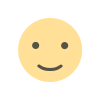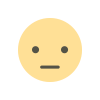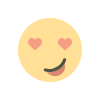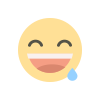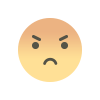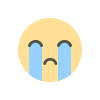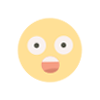Maximize Your PrestaShop SEO with Customizable ALT Image Tags for Every Product
Maximize PrestaShop SEO with customized SEO Alt Tags for each product image, enhancing visibility, UX, and image search traffic.

In the world of e-commerce, standing out in search engine results is essential. Every online store owner strives for higher visibility, and one often overlooked factor is image optimization. While text content like product descriptions and meta tags is important for SEO, image optimization plays an equally crucial role. Among the various image optimization techniques, SEO Alt Tags PrestaShop is one of the most impactful. By customizing the ALT tags for every product image, you can significantly boost your store's SEO performance and visibility. In this blog, we'll explore how you can maximize your PrestaShop SEO by using customizable ALT tags and the profound effects it can have on your website's ranking.
What Are SEO Alt Tags?
SEO Alt tags, or "alternative text," are short descriptions that appear when an image cannot be displayed. However, their importance goes beyond simply describing images. They help search engines understand what an image is about, which improves the website's overall SEO. Since Google and other search engines can't "see" images the way humans do, they rely on ALT tags to interpret the content.
For e-commerce stores like PrestaShop, ALT tags are not just a technical requirement but an opportunity to improve search visibility. These tags enable you to associate your product images with relevant search terms, which increases the likelihood of your images appearing in image search results or being indexed by Google.
The Role of ALT Tags in PrestaShop SEO
For any e-commerce site, optimizing ALT tags for every product image is critical for better ranking. But how does it actually help? Let's break it down:
-
Improved Search Engine Visibility ALT tags serve as an additional vector for search engines to discover your website. By including relevant keywords in your ALT tags, you give search engines more context about the content on your page, improving the chances that your store will rank higher for relevant searches.
-
Enhanced User Experience If an image fails to load or a visitor uses a screen reader, the ALT text provides a description of the image. This ensures your site remains accessible to all users, which is not only good for UX but also for SEO. Google rewards websites that provide a better experience for users, including those with disabilities.
-
Boost Image Search Traffic Optimized ALT tags can also drive traffic from Google Image Search. By using descriptive ALT text for your product images, you increase the chances of those images appearing in relevant image searches, ultimately attracting more visitors to your product pages.
-
Reduced Bounce Rates ALT tags enhance the clarity of your product images. When customers can quickly understand what a product looks like or represents (even if the image doesn’t load properly), they are less likely to leave your site in frustration. This can help reduce bounce rates, another factor Google uses to rank websites.
Customizable ALT Tags in PrestaShop: How to Get It Right
PrestaShop, like many e-commerce platforms, allows you to add ALT tags to images. However, one of its powerful features is the ability to customize ALT tags for every product and product image individually. Customizing ALT tags ensures that each product image is appropriately described, which can lead to significant SEO improvements.
Here’s how you can maximize the benefits of customizable ALT tags for your PrestaShop store:
-
Be Descriptive and Specific Rather than using generic terms like "product image," focus on describing what the image shows. For example, if your product is a leather jacket, instead of using an ALT tag like "jacket," use something more specific like "black leather jacket for men with silver zippers." This targeted ALT text helps search engines understand the content better, and it also matches the likely search queries customers will use.
-
Incorporate Relevant Keywords Naturally Use relevant keywords, but avoid keyword stuffing. Make sure the ALT tag sounds natural and reflects how a real person would describe the image. For example, if you sell running shoes, an ALT tag like "comfortable men's running shoes for outdoor use" would be both descriptive and keyword-rich. The keywords in this tag—"comfortable men's running shoes"—align with potential search queries and increase the chances of your images appearing in search results.
-
Keep It Short and Precise While it's important to be descriptive, you should also aim to keep your ALT tags concise. Google typically recommends that ALT tags be under 125 characters. A short, clear description is not only better for SEO but also easier for users who rely on screen readers to navigate your website.
-
Utilize PrestaShop's Bulk Image Upload Feature PrestaShop allows you to bulk upload product images. While it’s tempting to use this feature to quickly get your product images online, it’s crucial to customize the ALT tags for each product during this process. You can streamline the process by preparing the ALT tags in advance in a spreadsheet and uploading them in bulk along with the images.
-
Avoid Duplicate ALT Tags Using the same ALT tag for multiple images is a missed opportunity for SEO. Each product image should have a unique and specific ALT tag. Google considers duplicate ALT tags as redundant and may not index them correctly, potentially lowering the visibility of your products in search results.
The Impact of Customizable ALT Tags on Your SEO Performance
The effect of well-optimized ALT tags on SEO can be significant. According to a study by SEMrush, image optimization is one of the key factors that influences ranking on Google Image Search, which in turn can impact overall site traffic. Websites that use descriptive ALT tags often see a 20-30% increase in organic search traffic. Furthermore, websites with well-optimized ALT tags tend to have higher user engagement, which can also improve rankings.
The relationship between ALT tags and ranking can be seen in how Google evaluates content. Google's algorithm takes into account many factors, including the relevance of images to the content on the page. By customizing ALT tags, you align your product images with the page's content, helping Google understand the context and improving your store’s relevance to search queries.
Conclusion
Optimizing your PrestaShop store’s product images with customizable SEO Alt tags is a simple yet effective strategy for improving your site’s visibility in search engine results. By customizing ALT tags for every product image, you enhance not only the SEO of your website but also the overall user experience. When done right, this small effort can lead to better image search results, reduced bounce rates, and improved conversion rates. In the highly competitive world of e-commerce, every edge counts, and customized ALT tags provide that edge.
What's Your Reaction?