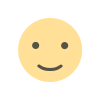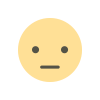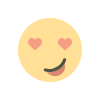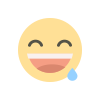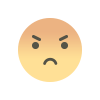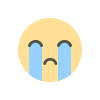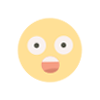Low Blue Light: The Hidden Hero in Your PC's Health Benefits
Legion Slim 5 Gen 9 Gaming Laptop: Experience elite gaming with AMD Ryzen™ 7, NVIDIA® RTX™ 4070 graphics, a 16-inch display, and ultra-sleek, portable design.

Spending hours in front of your computer screen can leave your eyes feeling tired, dry, and strained.
Even worse, it can disrupt your sleep patterns and make it harder to focus the next day.
One of the main culprits behind this discomfort is blue light—the high-energy visible (HEV) light emitted by digital screens.
While blue light plays a role in regulating our sleep-wake cycle, too much exposure, particularly at night, can lead to a variety of health issues.
Thankfully, technology has a solution: low blue light.
In this article, we’ll explore how low blue light technology works and the significant health benefits it offers to PC users.
According to WebMD, spending a lot of time looking at a computer screen, you could be at risk for computer vision syndrome.
What is Blue Light, and Why Should You Care?
Blue light is emitted by many devices we use daily, such as smartphones, tablets, computers, and televisions. Even gaming laptops like the Legion Slim 5 Gen 9 gaming laptop release blue light, which is part of the visible light spectrum. While it helps regulate our natural sleep-wake cycle during the day, overexposure—especially during the evening—can have negative effects on our health.

-
Disrupts Sleep Patterns: Blue light interferes with the production of melatonin, a hormone that helps regulate sleep, making it harder to fall asleep at night.
-
Contributes to Eye Strain: Prolonged exposure to blue light can cause digital eye strain, leading to headaches, blurred vision, and discomfort.
-
Potential Long-Term Effects: While research is still ongoing, excessive blue light exposure may contribute to retinal damage over time.
How Low Blue Light Technology Works
Low-blue light technology works by filtering out or reducing the amount of blue light emitted by your device's screen. For instance, the Legion Slim 5 16-inch Gaming Laptop integrates this technology to ensure longer, more comfortable gaming sessions without straining your eyes from prolonged exposure to blue light.
This is achieved through:
-
Physical Filters: Some screens include built-in filters that limit blue light emissions.
-
Software Adjustments: Features like night mode or blue light reduction settings adjust the color temperature of the display, shifting it toward warmer tones, which reduces blue light exposure.
-
Customizable Settings: Many devices now allow you to adjust the intensity of the blue light reduction according to your personal preference, making it easier to find the optimal balance between comfort and visual quality.
According to WebMD Research, 60% - 90% of people who work a lot on computer screens have at least some eye problems.
The Health Benefits of Low Blue Light Technology
Some of the main benefits of low blue-light technology include:
1. Reduced Eye Strain
Blue light can cause digital eye strain, which includes symptoms like dryness, blurred vision, and headaches. By reducing blue light exposure, low blue light technology makes it easier for your eyes to focus on the screen without discomfort.
2. Improved Sleep Quality
Exposure to blue light at night can suppress melatonin production, making it harder to fall asleep. Low blue light screens can help regulate your sleep-wake cycle by minimizing blue light exposure during the evening, leading to better sleep quality.
3. Protection Against Long-Term Eye Damage
Over time, excessive exposure to blue light may contribute to retinal damage. While research is still in progress, reducing blue light exposure with low blue light technology is a proactive way to protect your eyes and possibly reduce the risk of macular degeneration in the future.
4. Enhanced Visual Comfort
Many people who spend long hours in front of screens suffer from light sensitivity or headaches. Low blue light technology creates a warmer, more comfortable viewing experience by reducing glare and harsh lighting, which can be particularly helpful for users working in well-lit environments.
5. Decreased Digital Eye Fatigue
Digital eye fatigue can make it difficult to focus on tasks or enjoy extended gaming sessions. Low blue light screens help alleviate this by reducing the strain on your eyes, making it easier to work or play for longer periods without discomfort.
According to Howertoneye, Users who have long screen time may have some common issues, including sore eyes, Dry Eye Syndrome, headaches, and nausea.a
How to Use Low Blue Light Features on Your PC
Here are certain ways by which you can use low blue light on your PC:
-
Built-in Monitor Settings
Many modern monitors come with built-in low blue light or eye-care settings. To activate these, you can navigate through your monitor’s on-screen display menu and select options like “Blue Light Reduction” or “Night Mode.” Adjust the settings for optimal comfort during different times of the day.
-
Software Solutions
If your device doesn’t have built-in low blue light options, software like f.lux or the built-in Night Light feature in Windows can help. These tools automatically adjust your screen’s color temperature, making it warmer at night to reduce blue light exposure.
-
Operating System Features
Both Windows and macOS offer built-in blue light reduction features. Windows includes the Night Light feature, which automatically adjusts your screen’s warmth based on the time of day. macOS features Night Shift, which similarly shifts the display's color balance to warmer hues in the evening.
-
Blue Light Filtering Glasses
Blue light filtering glasses are an effective solution for extra protection. These glasses have lenses that filter out blue light, offering relief for those who experience eye strain despite using low blue light settings.
Conclusion
Low blue light technology is more than just a convenience—it’s a necessary feature for anyone who spends extended hours working, studying, or gaming in front of a digital screen. From reducing eye strain and enhancing comfort to improving sleep quality, low-blue light screens provide a healthier, more enjoyable computing experience.
With the growing availability of low blue light settings across devices and the development of more advanced features, now is the time to make this simple adjustment and safeguard your eye health for the long run. Don't wait for the discomfort to take its toll—embrace the power of low blue light and feel the difference in your daily digital life!
What's Your Reaction?