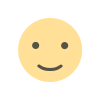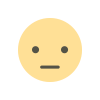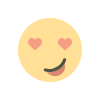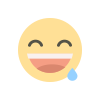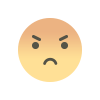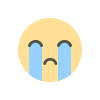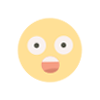Is Your Computer in Trouble? Why You Should Turn to Computer Support and Services
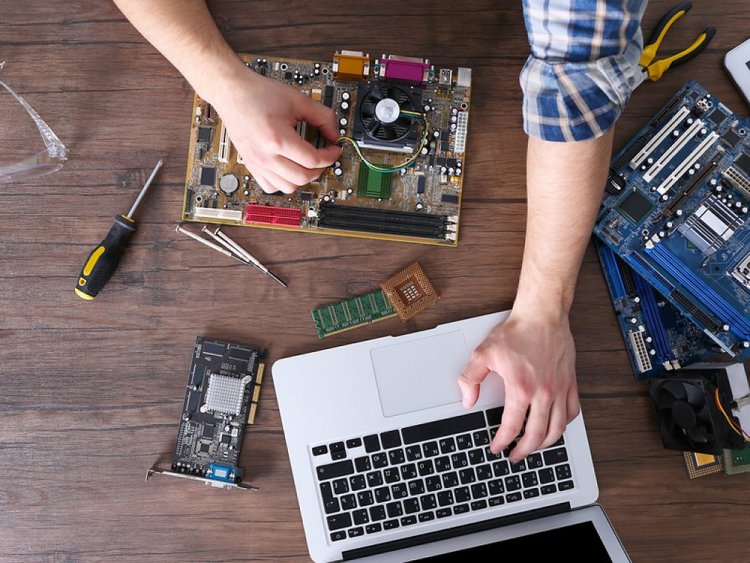
Every computer runs into problems sooner or later. It could be an unexplained slowdown, a strange error message, or a complete crash. These issues disrupt your workflow and can lead to bigger problems like data loss or security breaches. That’s where computer support and services come in. They go beyond simple repairs, offering proactive solutions to keep your computer running smoothly. In this article, we’ll look at the different types of support available, why they matter, and how to pick the right service for your needs.
The Changing Role of Computer Support
The need for computer support has grown with the increasing complexity of devices. What used to be simple tasks like troubleshooting a frozen screen now involves advanced diagnostics. Computers are no longer standalone devices; they’re part of interconnected systems with cloud storage, IoT devices, and intricate security setups.
Modern computer support and services address hardware and software issues, cybersecurity threats, and network configurations. Their role has evolved from reactive repairs to proactive monitoring and maintenance.
Situations Where Computer Support Becomes Essential
Not all computer issues are the same, but there are specific scenarios where professional support is critical:
- Data Corruption: When important files become inaccessible or damaged due to software crashes or malware.
- Cybersecurity Threats: Hackers and phishing scams can compromise personal or business data.
- Configuration Problems: Misconfigured software or hardware that prevents your computer from functioning properly.
- System Integration: Problems connecting devices like printers, external drives, or monitors to your computer.
- Business IT Needs: Companies rely on managed IT services to avoid downtime and maintain productivity.
Different Levels of Computer Support
Computer support isn’t a one-size-fits-all solution. Depending on the problem, there are different levels of support you can use:
-
Basic Support
- Common for everyday users.
- Includes help with password recovery, simple software errors, and basic hardware issues.
-
Intermediate Support
- Suitable for businesses or power users.
- Covers network troubleshooting, data migration, and advanced system optimization.
-
Advanced Support
- Required for critical or large-scale issues.
- Includes disaster recovery, cybersecurity management, and enterprise-level solutions.
Importance of Preventive Maintenance
Most people only call for help when something goes wrong, but preventive maintenance can save you from costly repairs later. Here’s why it matters:
- Detect Issues Early: Small problems like overheating or slow startups can be signs of bigger issues.
- Extend Device Lifespan: Regular maintenance ensures hardware and software stay in top condition.
- Improve Performance: Removing unnecessary files and updating systems can keep your computer running smoothly.
- Secure Data: Routine virus scans, and backups protect against potential data loss.
How Computer Support Helps Businesses
For businesses, downtime means lost productivity and revenue. Computer support and services play a key role in keeping operations running smoothly.
-
IT Infrastructure Management
- Maintains networks, servers, and systems to prevent outages.
-
Data Protection
- Ensures secure storage and backup of sensitive business data.
-
Employee Support
- Offers quick help for staff facing tech issues, reducing delays.
-
Scalability
- Helps businesses upgrade systems and software as they grow.
-
Regulatory Compliance
- Ensures IT practices align with industry standards and laws.
Emerging Trends in Computer Support
The way we approach computer support is changing. Here are some trends shaping the future of this field:
- AI-Powered Diagnostics: Tools that identify and fix issues automatically, reducing the need for manual intervention.
- Cloud-Based Solutions: Support services integrated with cloud storage and applications for better remote assistance.
- Cybersecurity Focus: With increasing cyber threats, services are now prioritizing security measures like multi-factor authentication and encryption.
- Sustainability: Encouraging eco-friendly practices, such as repairing devices instead of replacing them.
Factors to Consider When Choosing a Support Provider
Not all providers offer the same level of service. Here’s what you should evaluate:
- Specialization: Choose a service that specializes in your specific personal or business-related needs.
- Response Time: Quick resolution times are crucial, especially for critical issues.
- Pricing Transparency: Make sure there are no hidden fees or unclear billing.
- Remote vs. On-Site Support: Some problems require physical access to your device, while others can be handled remotely.
- Reputation: Look for reviews or testimonials from other customers to ensure reliability.
Practical Steps to Minimize Issues
Even with professional help available, you can take steps to avoid frequent computer problems:
-
Install Reliable Security Software
Prevent malware and phishing attacks with robust antivirus programs.
-
Regularly Back Up Your Data
Use external drives or cloud storage to ensure your files are safe.
-
Avoid Overloading Your System
Close unused applications and delete unnecessary files to free up resources.
-
Use Genuine Software
Pirated programs can introduce malware or cause compatibility issues.
-
Don’t Ignore Warning Signs
Pay attention to error messages, overheating, or unusual noises, and get help early.
The Costs of Ignoring Computer Problems
Delaying professional help can lead to bigger problems and higher costs. Here’s how:
|
Problem |
Potential Impact |
Cost Implication |
|
Virus Infection |
Data theft or system damage |
$50 - $1,000+ for recovery |
|
Hardware Failure |
Inaccessible files or broken components |
$100 - $500 for repairs |
|
Data Loss |
Loss of critical personal or business data |
Priceless or high data recovery fees |
|
Network Downtime (Business) |
Loss of productivity and revenue |
Thousands per hour |
Conclusion
Computer problems don’t just waste time—they can also lead to significant data loss, security breaches, or expensive repairs. Professional computer support and services provide the expertise and tools needed to fix issues and prevent them from recurring. Whether a casual user or a business owner, investing in these services ensures your systems stay secure and efficient. Don’t wait for small issues to become big headaches—get expert help today.
Contact Advanced Computer Technology for expert computer support and services. Our team can handle everything from troubleshooting to full IT management, keeping your devices secure and reliable.
What's Your Reaction?