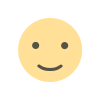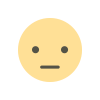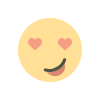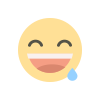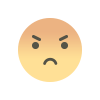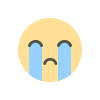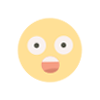How Can You Save TikTok Videos Without Watermarks
Learn how to save TikTok videos without watermarks. Discover tools and methods for downloading your favorite content without any branding.

TikTok has become one of the most popular platforms for entertainment and creativity. Every day, millions of users post engaging content, ranging from funny skits to trending dance challenges. But, what if you want to save your favorite TikTok videos without the watermark? If you’ve been trying to find a way to save TikTok videos without watermarks, you are not alone. Many users prefer to download videos for personal use, sharing, or archiving without the distracting watermark. In this article, we’ll show you how to easily download TikTok videos without watermarks using reliable methods and tools.
What Are Watermarks in TikTok Videos?
When you watch a TikTok video, you’ll notice a watermark in the corner. This watermark usually includes the TikTok logo and the username of the video creator. It appears on videos to indicate the platform from which they originated. While this is useful for giving credit to content creators, it can be annoying if you want to save the video for later use or share it on other platforms. Removing this watermark can make the video cleaner and more shareable.
Why Do People Want to Save TikTok Videos Without Watermarks?
Many TikTok users choose to save videos without watermarks for various reasons. Some may want to re-share content on other platforms, such as Instagram or Facebook, without the watermark detracting from the visual appeal. Others may want to create video compilations or edit the content for their own projects. For business purposes, saving TikTok videos without watermarks allows companies to use content in their marketing campaigns more effectively.
However, downloading TikTok videos without a watermark requires using the right tools. Let’s take a closer look at how you can save TikTok videos without the watermark.
The Best Tools to Save TikTok Videos Without Watermarks
There are several trusted tools that allow you to download TikTok videos without the watermark. These tools are designed to provide a clean version of the video, making them ideal for various uses. Below are some of the top tools to help you save TikTok videos without watermarks.
1. Snaptik – The Fastest and Easiest Tool
Snaptik is one of the best platforms for saving TikTok videos without watermarks. It’s fast, simple to use, and works well across various devices, including smartphones and desktops. With Snaptik, you can download TikTok videos in high quality without any watermarks, ensuring a cleaner viewing experience. The tool is free, easy to use, and doesn’t require you to install any software.
Simply paste the link to the TikTok video on the Snaptik website, and the tool will instantly generate a download link for the watermark-free video. Snaptik supports both video and audio downloads from TikTok, making it versatile for all your needs.
You can access Snaptik by visiting Snaptik.
2. SSSTikTok – A Simple Yet Effective Tool
Another great tool to save TikTok videos without watermarks is SSSTikTok. This platform works similarly to Snaptik but offers some additional features. SSSTikTok allows users to download videos in different resolutions, including HD. The interface is user-friendly, and the process is straightforward. You can easily paste the TikTok video URL into SSSTikTok and choose the quality of the video you wish to download.
SSSTikTok is also completely free and doesn’t require you to install anything on your device. The tool is lightweight and doesn’t slow down your browser, which makes it an excellent choice for those looking to download TikTok videos without watermarks quickly.
To use SSSTikTok, visit SSSTikTok.
3. TikTok Video Downloader Websites
Apart from Snaptik and SSSTikTok, there are other TikTok video downloader websites that allow you to save videos without watermarks. Websites like MusicallyDown, TTDownloader, and SaveFromWeb offer similar services. Most of these platforms work the same way: you paste the TikTok video link into the website, and the tool generates a download link for you.
These websites are free to use and can help you download videos in various formats, including MP4, which is ideal for offline viewing. However, it’s important to be cautious when using third-party websites. Some may have pop-ups or ads that can lead to unwanted software downloads. Always make sure you’re using a trusted and reliable website.
How to Download TikTok Videos Without Watermarks: Step-by-Step Guide
Now that we know about the tools available, let’s break down the process of downloading TikTok videos without watermarks. Follow these simple steps:
- Open TikTok on your mobile device or computer.
- Find the video you want to download and copy the video link.
- Visit a trusted TikTok downloader website, such as Snaptik or SSSTikTok.
- Paste the copied video link into the designated box on the downloader website.
- Click on the Download button.
- Choose the quality of the video (HD or SD) and click on the link to save the video to your device.
- Enjoy the watermark-free TikTok video!
How to Remove Watermarks from Saved TikTok Videos Manually
In some cases, you may download a TikTok video that still has a watermark. Fortunately, there are ways to remove the watermark manually. Below are some tips on how to remove watermarks from TikTok videos:
- Use Video Editing Software: You can use video editing tools like Adobe Premiere Pro, Final Cut Pro, or even free tools like iMovie to crop out or blur the watermark. This method requires some editing skills, but it can be effective if you’re familiar with video editing software.
- Online Watermark Removers: There are websites and apps that specialize in removing watermarks from videos. These tools often use AI to detect and erase watermarks automatically. Some examples include Apowersoft Watermark Remover and HitPaw Watermark Remover. Keep in mind that some of these services may require a subscription.
- Add Custom Watermarks: If you’re using the video for your own projects, you could add your own watermark to replace the original one. Many video editors allow you to place custom logos or text over videos. This way, you can claim ownership of the content while still using the video.
Risks of Downloading TikTok Videos Without Watermarks
While there are many benefits to downloading TikTok videos without watermarks, it’s important to be aware of the potential risks involved:
- Copyright Issues: Downloading and sharing TikTok videos without the creator’s permission can lead to copyright infringement. Always ensure you have the right to use the content, especially if you plan to repost it or use it for business purposes.
- Security Risks: Using third-party websites or tools to download TikTok videos can expose your device to security risks. Some websites may contain malware or phishing links. It’s essential to use trusted tools like Snaptik and SSSTikTok to minimize these risks.
- Violation of TikTok’s Terms of Service: Downloading TikTok videos without permission or watermarks can violate TikTok’s terms of service. TikTok allows users to download videos directly from the app with watermarks, but removing them might breach the platform’s guidelines.
Final Thoughts on Saving TikTok Videos Without Watermarks
If you want to save TikTok videos without watermarks, using trusted tools like Snaptik and SSSTikTok is your best bet. These platforms allow you to easily download content without the distracting TikTok branding. However, always remember to respect the content creators’ rights and avoid sharing or using videos without proper permission. By following the steps and using reliable tools, you can enjoy downloading TikTok videos for personal use or reposting without the hassle of watermarks.
If you're ready to try it yourself, visit Snaptik Center to begin your watermark-free downloading experience today.
Tags: save TikTok videos, download TikTok videos, remove watermark, TikTok video download, Snaptik, SSSTikTok, watermark-free TikTok, TikTok downloader, video download tools, free video download
What's Your Reaction?