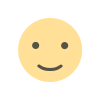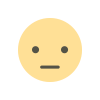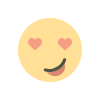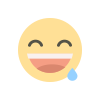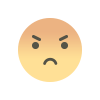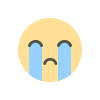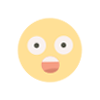What Is The Process To Hide Likes On Instagram?
In this article, we are going to explain the accurate steps that you need to follow when you want to know how to hide likes from Instagram.

Likes and comments on Instagram tell people about the number of people who interact with your account; however, sometimes it is normal to feel pressured by likes and comments. There are also some people who use Instagram for fun and are not looking for validation of others and how much their account is interacting with others and in this case, they can simply hide the likes of the Instagram account.
That’s right! Instagram allows its users to hide their own likes as well as the likes of the accounts that they are following which means that you do not have to worry about seeing other people’s likes. In the article, we are going to explain the accurate steps that you need to follow when you want to know how to hide likes from Instagram.
What Are the Steps to Hide Likes On Other Instagram Accounts?
If you are not interested in seeing the likes of other people’s Instagram posts then, there is no need for you to worry as there is a very simple process that you need to adhere to.
-
Start the procedure by visiting your Instagram account on your device.
-
Now, you need to access your profile and access the side menu using the hamburger (≡) icon.
-
Here, you are required to press the ‘Settings and privacy’ option.
-
You will see an option stating ‘Like Count’. Click the same feature and you need to turn the toggle on for ‘Hide like count’.
Once you have completed the process, all the posts that you will see on Instagram will not have the number of likes mentioned making your Instagram better for you.
What is the Process for Hiding the Likes of Your Own Instagram Posts?
Now that you are familiar with the process that allows you to know how to hide likes on Instagram on other posts, you can use the directions that we are giving here to turn off the likes for your own post.
There is no process to turn off the likes for all posts at once, rather you have to make the setting every time when you upload anything on the application. Schedule a post and look for ‘advanced settings’ where you can easily enable the feature which says ‘Hide like and view counts on this post’.
These instructions allow you to turn off the likes and comments of the particular post that you are making on the application.
What's Your Reaction?