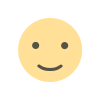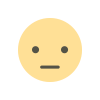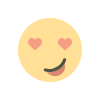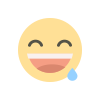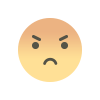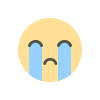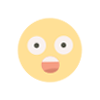Enhance Performance with the Right Laptop Memory | IT Hardware Guide
Discover the essential guide to laptop memory, its types, and benefits. Learn how upgrading RAM improves performance and future-proofs your device in the IT hardware landscape.

Laptop memory plays a vital role in determining the performance and efficiency of your device. Whether you're a student juggling multiple assignments, a professional running heavy applications, or a gamer striving for seamless gameplay, your laptop's memory capacity and speed can significantly impact your experience. In this article, we'll explore the essentials of laptop memory, its types, and why upgrading or optimizing it can be a game-changer for your IT hardware needs.
Understanding Laptop Memory
Memory, often referred to as RAM (Random Access Memory), is the short-term data storage in your computer. Unlike your laptop's hard drive, which stores information permanently, RAM is volatile and works as a temporary workspace. When you open an application or a file, your laptop retrieves the necessary data from the hard drive and loads it into the RAM, enabling faster access.
The higher the memory capacity, the more tasks your laptop can handle simultaneously. For instance, having ample RAM ensures that running demanding software like video editing tools or multiple browser tabs doesn’t slow down your device.
Types of Laptop Memory
When selecting or upgrading laptop memory, it's essential to understand the different types available in the IT hardware market.
-
DDR (Double Data Rate) RAM:
Most laptops today use DDR4 or DDR5 RAM, known for their speed and energy efficiency. These modules are standard for modern laptops and offer a balance of performance and cost. -
Rambus Memory:
Although less common in laptops, Rambus Dynamic Random-Access Memory (RDRAM) is a high-performance option often associated with server memory. Its fast data transfer rates make it a preferred choice in specific IT hardware scenarios. -
SO-DIMM (Small Outline Dual In-Line Memory Module):
Laptops typically use SO-DIMM modules, which are smaller than the DIMMs found in desktop computers. They are compact yet powerful, designed to fit within the constraints of laptop hardware. -
ECC (Error-Correcting Code) Memory:
Popular in high-performance devices, ECC memory can detect and correct data corruption. While this type is more common in server memory, some high-end laptops designed for professional use may feature ECC RAM.
How Much Memory Do You Need?
The ideal amount of memory depends on your usage. A laptop with 8GB of RAM is sufficient for casual use, such as web browsing, word processing, or streaming. However, if your work involves multitasking, video editing, or gaming, opting for 16GB or even 32GB is recommended. Professionals dealing with intensive applications, such as virtual machines or 3D modeling, may benefit from higher memory capacities typically seen in server memory configurations.
The Role of Memory in IT Hardware Performance
Laptop memory is a cornerstone of computer hardware, directly impacting the performance of your device. Insufficient memory can lead to slow response times, freezing applications, and a generally frustrating user experience. Upgrading your RAM can breathe new life into an older laptop, making it capable of running modern software efficiently.
Benefits of Upgrading Laptop Memory
-
Enhanced Speed and Responsiveness:
Upgrading your laptop memory allows the device to handle more data simultaneously, reducing lag during multitasking. -
Improved Gaming Performance:
Modern games require substantial RAM for smooth gameplay. An upgrade ensures faster load times and better overall performance. -
Future-Proofing:
As software evolves, their memory requirements increase. By upgrading your RAM now, you prepare your laptop to handle future demands in the IT hardware landscape. -
Cost-Effective Performance Boost:
Compared to upgrading the processor or replacing the laptop altogether, increasing memory is a relatively inexpensive way to enhance performance.
Compatibility and Installation
When upgrading laptop memory, it’s crucial to ensure compatibility. Check your laptop's specifications to determine the maximum supported memory and the type of RAM it uses. Tools like CPU-Z or consulting the manufacturer's website can provide this information.
Installation is straightforward for most laptops. Locate the RAM slots, typically accessible via a panel on the underside of the laptop, and insert the new modules. However, some ultrabooks and compact models may have soldered memory, requiring professional assistance for upgrades.
Optimizing Laptop Memory Usage
Even with ample memory, optimizing its use is essential for maintaining peak performance.
-
Close Unnecessary Applications:
Running multiple programs simultaneously consumes RAM. Close applications you're not actively using to free up memory. -
Use Lighter Software:
Lightweight alternatives to heavy applications can save memory resources. For instance, opt for a simple text editor instead of a full-fledged word processor for basic tasks. -
Regular Maintenance:
Keep your system clean by deleting temporary files and performing periodic disk cleanup. This reduces the burden on your laptop's memory.
Laptop Memory and the Future of IT Hardware
With advancements in computer hardware, laptop memory is evolving to meet the demands of emerging technologies. From faster DDR5 modules to specialized memory solutions like Rambus Memory, the industry is constantly innovating.
For professionals in the IT sector, understanding and leveraging these advancements can provide a competitive edge. Whether you're dealing with server memory for enterprise applications or upgrading laptop memory for personal use, staying informed about trends in computer hardware ensures you make the best decisions for your needs.
Conclusion
Laptop memory is more than just a specification on a product sheet; it's a critical component that shapes your device's performance. Investing in the right type and amount of RAM, be it DDR4 for everyday use or specialized Rambus Memory for advanced applications, can transform your laptop's capabilities.
For businesses and individuals alike, staying updated with innovations in IT hardware and memory technologies is essential. Whether you're upgrading to meet the demands of modern software or future-proofing your device, optimizing laptop memory is a decision that pays off in enhanced efficiency and productivity.
By understanding the nuances of laptop memory and integrating it with other computer hardware solutions, you can unlock unparalleled performance for both personal and professional endeavors.
What's Your Reaction?