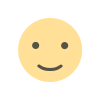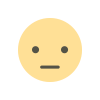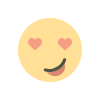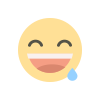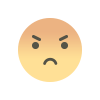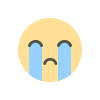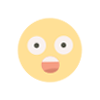7 Expert Tips For Maximizing 1U Server Performance
Outdated software or firmware can bottleneck your 1U server’s performance. Frequent updates not only improve speed but also enhance security. Many users overlook these updates, but they are vital for smooth operations.

When it comes to servers, particularly compact and powerful 1U servers, performance and optimization can make all the difference.
Whether you’re managing a small business or running a large data center, squeezing out the best performance from your server plays a vital role in ensuring your operations run smoothly.
You will be surprised to that according to one of the reports by IDC, The global server market recorded an impressive 64.1% growth in spending during Q2 2024, setting a new benchmark. Over the next five years, the market is expected to sustain robust growth, with a projected Compound Annual Growth Rate (CAGR) of 16.0%.
This data shows the growing importance of servers for businesses.
This post dives into practical tips from industry experts.
These tips will help you get the most out of your 1U server without technical headaches. Let’s explore ways to boost speed, reliability, and longevity.
1. Choose the Right Hardware Components
Every high-performing server starts with the right hardware. Your 1U server needs components that align with your specific needs. For instance, selecting high-speed processors and adequate RAM can significantly enhance processing power.
To ensure seamless operation, consider these hardware essentials:
-
Processor: Go for a multi-core CPU for heavy workloads.
-
RAM: At least 16GB is ideal for most tasks.
-
Storage: Use SSDs for faster data access.
Proper hardware ensures your server handles demanding applications without slowing down. Start strong by investing in quality components.
2. Keep the Server Environment Cool
Heat can be a silent performance killer. A 1U server’s compact size makes it more prone to overheating. This affects performance and reduces the server’s lifespan. Maintaining a cool environment is crucial to avoid these issues.
Here are quick cooling tips:
-
Place your server in a temperature-controlled room.
-
Use efficient cooling systems, like rack-mounted fans.
-
Regularly clean vents and fans to prevent dust buildup.
By keeping your server cool, you’ll prevent slowdowns and protect its hardware.
3. Update Software and Firmware Regularly
Outdated software or firmware can bottleneck your 1U server’s performance. Frequent updates not only improve speed but also enhance security. Many users overlook these updates, but they are vital for smooth operations.
Stay on top of these:
-
Operating System Updates
-
Firmware Updates from Hardware Manufacturers
-
Application Updates
4. Optimize Your Server’s Workload
Not all tasks need to run simultaneously. Overloading your 1U server can lead to lag and crashes. Proper workload management ensures tasks are prioritized based on their importance.
Here’s how to manage workloads efficiently:
-
Identify resource-intensive applications.
-
Schedule tasks during off-peak hours.
-
Use task management tools to automate load distribution.
5. Monitor Server Performance in Real-Time
Knowing how your 1U server is performing at any given moment can help you catch problems early. Real-time monitoring tools provide insights into CPU usage, memory allocation, and network activity.
Benefits of real-time monitoring include:
-
Quick detection of performance issues.
-
Insights into resource utilization.
-
Alerts for unusual server activity.
These tools help you stay ahead of potential problems, ensuring uninterrupted performance.
6. Implement Regular Backups and Data Management
Data loss can severely impact server performance. Regular backups prevent this and offer peace of mind. Additionally, organizing your data efficiently ensures faster retrieval and processing times.
To manage data effectively:
-
Set automated backups daily or weekly.
-
Remove outdated or unnecessary files.
-
Use RAID configurations for data redundancy.
With a solid backup strategy, you safeguard your server’s efficiency and ensure data integrity.
7. Schedule Routine Maintenance
Consistent maintenance keeps your 1U server running at peak performance. Regular checks help identify hardware wear and tear, software bugs, or security vulnerabilities. A proactive approach prevents small issues from becoming major problems.
Follow these steps for routine maintenance:
-
Inspect hardware for signs of damage.
-
Run diagnostic tools to check system health.
-
Replace aging components before they fail.
Routine maintenance ensures long-term performance and reliability.
Conclusion
Optimizing your 1U server doesn’t have to be complicated. By following these expert tips, you’ll maximize its potential and ensure smooth operations. Remember, from choosing the right hardware to routine maintenance, every step plays a vital role. Start applying these tips today and watch your server performance soar.
What's Your Reaction?